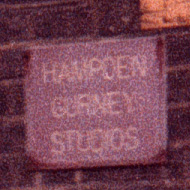A quick tour of Nemo Studios
Nemo Studios was located on the top floor of a 19th-century school building. The building was erected, in memory of Reverend John Hampden Gurney, in 1863, and it was first used as an Anglican girls' school. After being used as a school for over a century, the historic building became available to rent, and, subsequently, it became Hampden Gurney Studios, where it was used for a variety of commercial purposes. In 1975, Vangelis leased the top floor of the property, where he established his sound laboratory, and he used these premises for the next 13 years.
For anyone unfamiliar with Nemo Studios, the building’s external appearance hid any clue that it could be a high-tech recording studio. The unassuming brown-brick structure was tucked away in a quiet alley close to Edgware Road, near Marble Arch, in London’s bustling city centre.